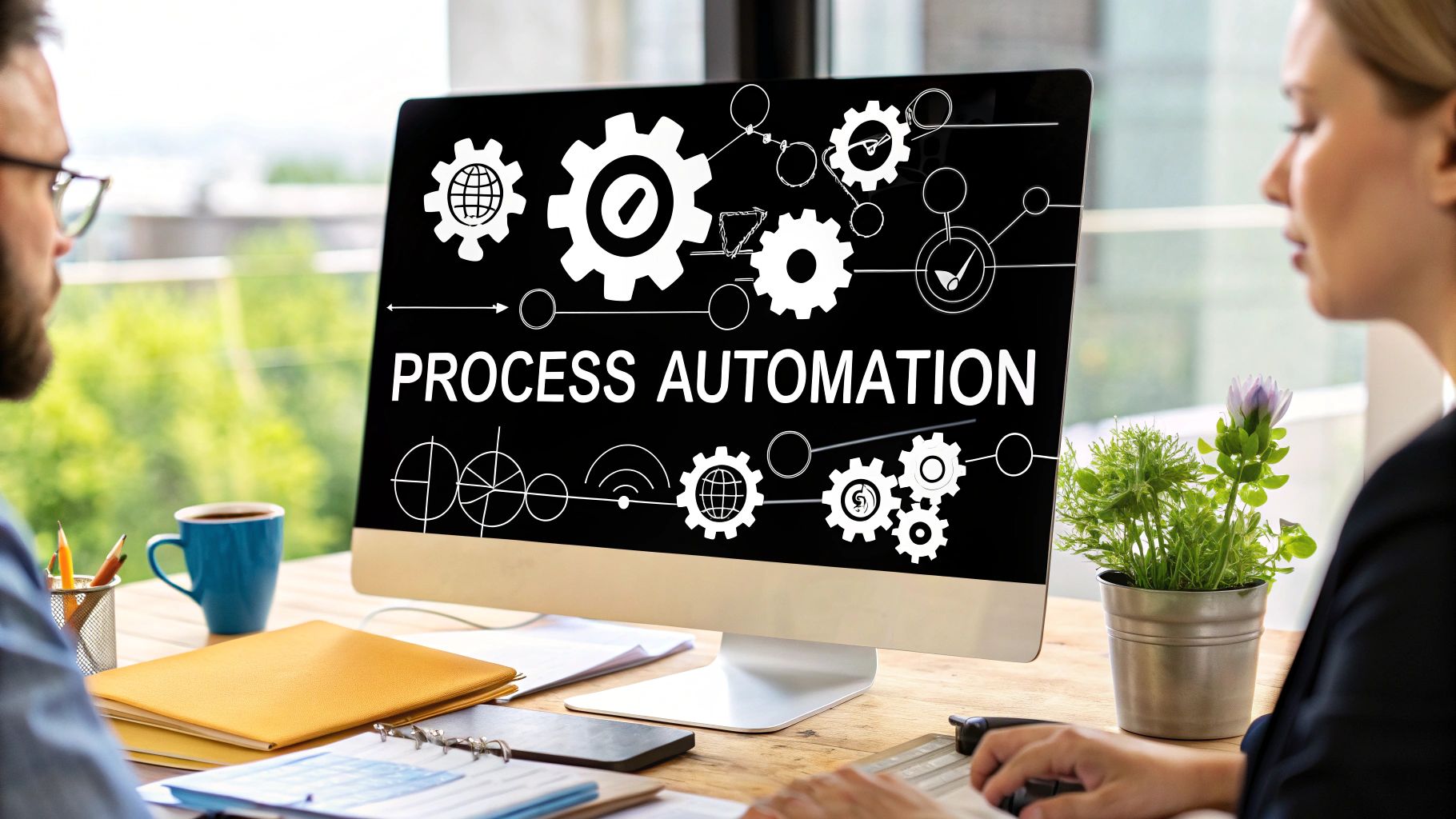Choosing the right software delivery model is crucial for businesses.
Here is where the debate between the ASP model and the SaaS model comes in, posing a significant decision for many organizations.
While both models offer unique advantages, they cater to different business needs and scenarios. For this reason, understanding the key differences between them is essential for making an informed choice.
This article will tell you everything about these models and help you decide which is the best fit for your business needs.
Here’s what we’ll cover:
- What Is SaaS?
- Pros and Cons of SaaS
- What Is ASP?
- Pros and Cons of ASP
- ASP Model Vs SaaS Model - Key Differences
And more…Let’s dive right in!
What Is SaaS?
Software as a Service (SaaS) is a way of delivering applications over the Internet—as a service. Instead of installing and maintaining software, you simply access it via the Internet, freeing yourself from complex software and hardware management.
SaaS applications are sometimes called web-based software, on-demand software, or hosted software. Whatever the name, SaaS applications run on a SaaS provider’s servers. The provider manages access to the application, as well as security, availability, and performance.
A famous SaaS example is the Google Workspace. This suite includes familiar applications like Gmail, Google Docs, Google Sheets, and Google Slides. These applications are used for email, word processing, spreadsheets, and presentations, respectively.
However, instead of being installed on individual computers, these tools are accessible through a web browser. This means you can work on a document in Google Docs from any device with internet access without needing to install software or worry about updates.
This ease of access and maintenance is a hallmark of the SaaS model, making it a popular choice for both individuals and businesses.
7 SaaS Applications
Exploring the variety of applications within the SaaS model, this section highlights seven key categories that prove its versatility and widespread usage.
From customer relationship management to data analytics, these examples underscore the diverse functionality SaaS applications offer:
- Customer Relationship Management (CRM): Software like Salesforce that helps businesses manage and analyze customer interactions and data throughout the customer lifecycle.
- Enterprise Resource Planning (ERP): Systems like SAP and Oracle NetSuite that integrate core business processes, such as accounting, procurement, project management, and supply chain operations.
- Project Management: Tools like Asana and Trello provide platforms for task assignments, progress tracking, and collaboration among team members.
- Email Services: Platforms like Gmail and Microsoft Outlook offer cloud-based email management, calendaring, and communication solutions.
- Office Software: Suites like Microsoft 365 and Google Workspace provide cloud-based word processing, spreadsheets, presentation tools, and more.
- Collaboration Tools: Applications such as Slack and Microsoft Teams that facilitate communication and collaboration within and across teams, including chat, file sharing, and video conferencing features.
- Data Management and Analytics: Solutions like Tableau and Google Analytics offer businesses insights through data visualization, analysis, and reporting.
Pros and Cons of SaaS
You’re probably still on the fence about whether the SaaS model is right for your business.
This subsection delves into the advantages and challenges of using SaaS, providing a balanced view of its impact on business operations.
Pros:
- Ease of Access: SaaS applications are accessible from any internet-connected device, offering flexibility and convenience.
- Cost-effective: It typically requires lower upfront costs compared to traditional software, as it operates on a subscription model.
- Automatic Updates: Providers manage software updates and upgrades, eliminating the need for users to handle this process.
- Scalability: SaaS solutions can easily scale up or down based on user needs, making them ideal for businesses of all sizes.
- High Compatibility: Since the software is hosted in the cloud, users don’t need to worry about operating system compatibility.
- Fast Deployment: SaaS applications are typically ready to use once a subscription is initiated, leading to faster deployment and quicker time to value.
- Reduced IT Burden: With the SaaS provider handling the software’s maintenance, updates, and infrastructure, there is a significant reduction in the IT workload for the user or business.
Cons:
- Internet Dependency: SaaS applications require a reliable internet connection for optimal use.
- Ongoing Costs: While initial costs are lower, the subscription model can lead to higher expenses over time.
- Data Security Concerns: Since data is stored on external servers, there are potential security and privacy concerns.
- Limited Customization: SaaS solutions may offer less customization compared to on-premises software.
- Performance Issues: Performance can be impacted by factors such as internet speed and server load.
What Is ASP?
Application Service Provider (ASP) is a business model that provides computer-based services to customers over a network. This model primarily focuses on hosting and managing third-party applications.
Unlike SaaS, where software is offered as a service, ASPs typically host a specific application, offering both the software and the hardware needed to run it. The service is usually delivered and accessed through a web browser, but the ASP maintains control of both the application and the environment it runs in.
A familiar example of an ASP model is web hosting services. Consider a company that provides website hosting services; it hosts, manages, and maintains the servers where the websites live. Clients who use this service don’t have to own or maintain the server hardware or software. They pay to use the service, often with a choice of different packages based on their needs, like server capacity or bandwidth.
This hosting service is a specialized application - in this case, for hosting websites - offered by the provider, demonstrating the essence of the ASP model.
5 Types of ASP
This section introduces five distinct types of ASPs, each catering to different business needs and market segments.
From enterprise-level solutions to specialized services for specific industries, these categories exemplify the diversity and specialization within the ASP model.
- Enterprise ASPs: They deliver high-end business solutions, such as enterprise resource planning (ERP) and customer relationship management (CRM) systems. They are designed for large businesses needing robust, comprehensive service packages.
- Local/Regional ASPs: This type of ASP focuses on serving a specific geographic area, offering solutions tailored to regional businesses’ needs. They provide more personalized service and local support.
- Specialist ASPs: They provide applications for a specific need, like human resources, healthcare, or digital marketing. They specialize in a niche market, offering in-depth expertise and solutions in that area.
- Vertical Market ASPs: These types offer support to a specific industry, such as finance, retail, or education. These ASPs develop solutions that cater to the unique challenges and requirements of their specific industry.
- Volume Business ASPs: They supply general small to medium-sized business solutions, like email, payroll processing, or accounting software. They are characterized by their focus on broader market needs with scalable, user-friendly applications.
Pros and Cons of ASP
Wondering about the advantages and disadvantages of ASP? Here are the main pros and cons:
Pros:
- Expert Management: ASPs often provide specialized services, ensuring expert management and maintenance of their applications.
- Customization: ASP solutions can be more customizable to fit specific business needs or industry requirements.
- Dedicated Support: Typically offer dedicated customer support for the specific application they host.
Cons:
- Higher Cost: ASP services can be more expensive due to their specialized nature and higher customization levels.
- Dependency on Provider: Businesses may become overly dependent on the ASP for critical services, leading to potential risks if the provider experiences downtime or discontinues the service.
- Limited Scalability: Some ASPs may not offer the same level of scalability as SaaS providers, potentially limiting business growth or flexibility.
- Compatibility Issues: There can be issues integrating ASP solutions with other systems or software already in use by the business.
- Slower Implementation: Customization and specialized services may lead to longer setup and implementation times compared to standardized SaaS solutions.
ASP Model Vs SaaS Model - 10 Key Differences
As we already mentioned, SaaS is a software distribution model in which applications are hosted by a vendor or service provider and made available to customers over a network, typically the Internet.
SaaS is generally used for widespread software solutions that cater to a broad audience. It’s known for its ease of use, scalability, and lower upfront costs. Providers manage the infrastructure and platforms that run the applications, and upgrades and maintenance are handled seamlessly.
ASP is a service provision model in which a business provides computer-based services to customers over a network. This model is more focused on delivering specialized applications tailored to specific business needs. ASPs typically offer more customizable solutions and may cater to specific industries or regions. These services can be more expensive and often require a longer implementation time due to the level of customization.
The core difference between the ASP and SaaS models lies in their approach and target audience. SaaS offers a one-size-fits-all solution with a broad range of applications suitable for a wide variety of businesses, focusing on ease of use and accessibility. In contrast, ASPs provide more tailored, specialized services that cater to specific business needs or industries, often with higher customization and a focus on individual client requirements.
Here is a table summarizing the main differences between the ASP model and the SaaS model:
Which Model Should I Choose?
Deciding between the ASP model and the SaaS model fundamentally depends on your specific business needs, resources, and long-term goals.
If your business requires highly specialized software solutions tailored to industry-specific or unique operational needs, the ASP model may be more suitable. This model offers the advantage of customization, allowing you to have software that fits precisely with your business processes. However, this often comes at a higher cost and may require more involvement in terms of maintenance and updates.
On the other hand, if your business is looking for a more general, cost-effective solution with minimal setup and maintenance effort, the SaaS model could be the better choice. SaaS solutions are known for their ease of use, scalability, and quick deployment, making them ideal for businesses that need to be agile and responsive to changing market dynamics. The pay-as-you-go subscription model also makes SaaS attractive for small to medium-sized businesses that may not have the resources for significant upfront investment.
It's also important to consider the IT infrastructure and in-house expertise of your business. The SaaS model reduces the burden on your IT team, as the service provider manages all aspects of the software, including updates and security. In contrast, the ASP model might require more involvement from your IT staff, especially if the solution is highly customized. Businesses with limited IT resources might find the hands-off approach of SaaS more manageable.
Ultimately, the decision should align with your business strategy, financial considerations, and the specific challenges you're trying to solve. Assessing the long-term implications, such as the total cost of ownership and the potential for scalability and integration with other systems, is crucial. Both models have their merits, and the right choice varies from one business to another.
Careful evaluation of your needs and resources will guide you to the model that best aligns with your business objectives.
Frequently Asked Questions
#1. Are ASP and SaaS the Same?
No, ASP and SaaS are not the same. SaaS provides a wide range of general applications over the internet on a subscription basis, typically catering to a broad audience. ASP offers more specialized services tailored to specific needs or industries, often with a focus on customization.
#2. What Is the Difference Between ASP and Cloud Computing?
Cloud computing is a broader concept that includes storing, managing, and processing data over the Internet. ASP is a type of cloud computing service that focuses on delivering specific applications to users over the internet. While all ASPs are a part of cloud computing, not all cloud computing services are ASPs.
#3. What Are the Benefits of SaaS Over ASP?
SaaS offers several benefits over ASP, including lower upfront costs due to its subscription model, ease of use, greater scalability, automatic updates and maintenance by the provider, and minimal need for user IT involvement.
#4. Is ASP Still Used?
Yes, ASP is still used, particularly in cases where businesses require specialized applications tailored to their specific needs. While SaaS has become more popular for general use, ASPs continue to serve niche markets and specific industries with more customized solutions.

Related Articles:
- How Long Does It Take to Build a Website in 2023 - Complete Answer
- 8 Essential Stages of App Development - Guide for 2023
- Outsourcing Web Development | Best Practices in 2023