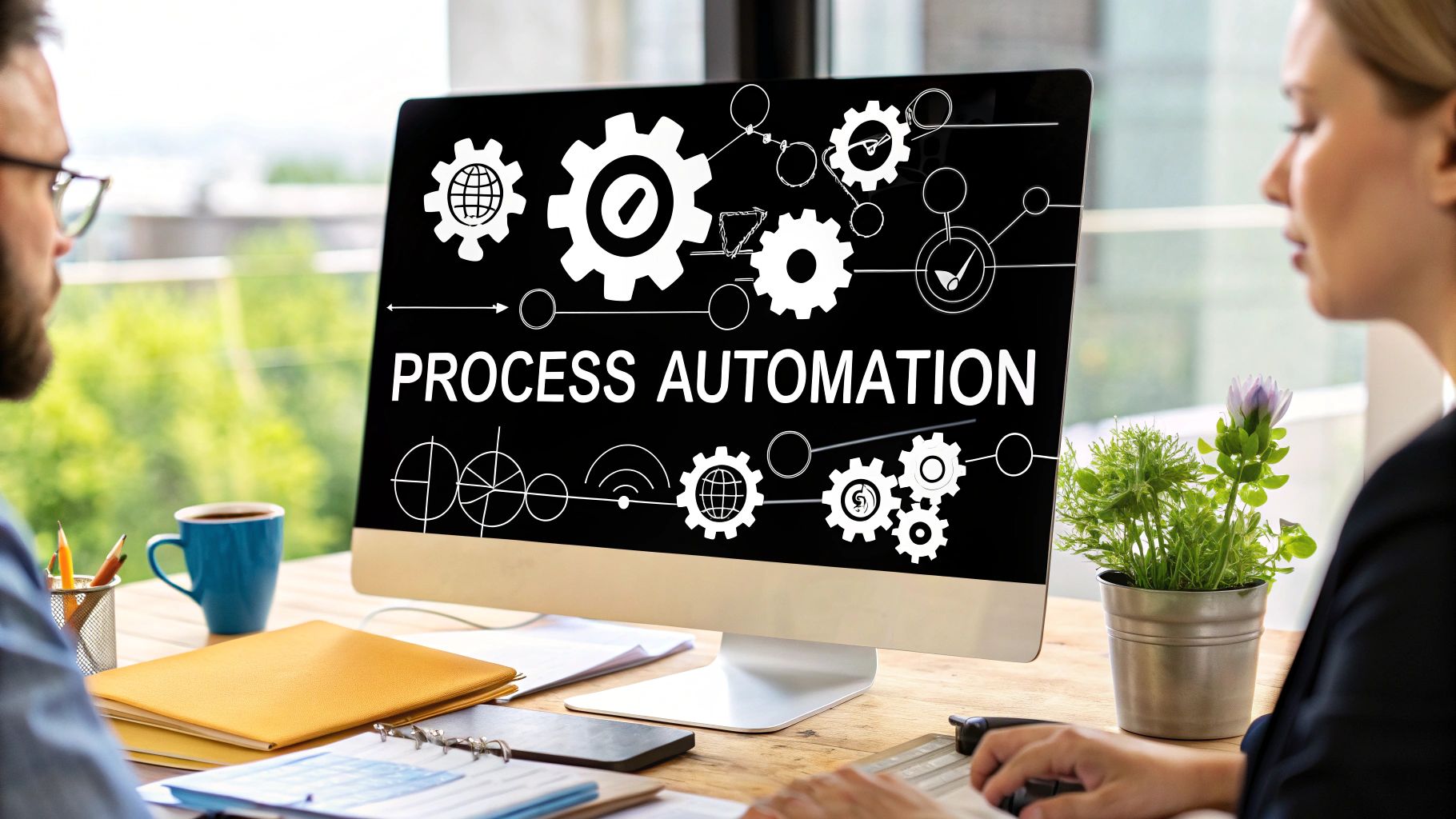In 2024, we're all using web apps for pretty much everything, right?
They're super handy but can also drive us nuts sometimes. Picture this: you're trying to get something done online, and out of nowhere, the app just stops working.
Frustrating, isn't it? It's like they have a mind of their own.
But, hey, there's a silver lining. We're going to break down web app advantages and disadvantages for you. By understanding what makes them great and where they fall short, you can navigate the world of web apps a bit easier.
So, let's dive in and find out how to make the most of these tools without getting caught in the common traps.

Understanding Web Apps
Web apps, short for web applications, are programs that run directly in a web browser, meaning you don't need to download or install them on your device.
Unlike traditional software that works on your computer's operating system, web apps live on the internet and can be accessed through any browser. This makes them super versatile and accessible from anywhere, as long as you have an internet connection.
Think Google Docs or Spotify's web player; these are prime examples of web apps that let you work or listen to music right from your browser.
The cool part about web apps is their cross-platform nature. Whether you're on a PC, Mac, or a smartphone, the experience is seamless, as the app adapts to your device's screen and system capabilities. For tech enthusiasts, web apps represent the convenience of not having to worry about compatibility or updates, since all the heavy lifting is done server-side, and you always access the latest version online.
Are you thinking about building a web app, but you don’t know where to start? Read our guide!
Web App Advantages
Exploring the benefits of web apps shines a light on why they're such a hit in today's digital landscape. From their universal access to the simplicity behind their updates, let's delve into the perks that make web apps stand out:
Before you start, read about these 6 essential steps to perfect your app design process!
#1. Accessibility and Cross-Platform Compatibility
Imagine being able to use your favorite app whether you're on your laptop, tablet, or smartphone without any obstacles.
Web apps don't care what device you're using as long as you have a web browser. This universal access allows a wider audience to benefit from what web apps offer, regardless of the platform they're on.
#2. Ease of Development and Maintenance
Building a web app is akin to hitting multiple birds with one stone. Developers write one codebase that runs everywhere, cutting down on development time and costs.
This single codebase also makes maintenance a breeze. There's no need to juggle updates across different versions for iOS, Android, or other platforms, making life easier for developers and businesses alike.
#3. No Download Required
One of the coolest things about web apps is that you don't need to download anything.
Forget about running out of storage on your device or going through the hassle of installing software. Just type in a URL, and you're set. This ease of access not only simplifies life for users but also reduces the barrier to entry for trying out new apps.
#4. Easy Updates and Deployment
Ever been frustrated by having to update an app manually?
Web apps eliminate that annoyance. Updates are pushed directly to the server, meaning every time you access the app, you're using the latest version. This seamless update process ensures that all users enjoy the newest features and security enhancements without lifting a finger.
#5. Enhanced Discoverability
Unlike native apps, which hide in specific app stores, web apps play well with search engines. This visibility means they're easier to find, often leading to higher traffic and better user acquisition rates. For businesses, this can translate into more eyes on their services or products, thanks to the power of SEO and online discoverability.
Simply building a web app is not enough - read our article to find out how to turn it into a successful business too!
Web App Disadvantages
As much as web apps bring to the table, they're not without their challenges. Let's look at some of the hurdles they can cause:
#1. Limited Functionality and Performance
While web apps are incredibly versatile, they sometimes can't keep up with the heavy lifting that native apps handle with ease. When it comes to raw speed and tapping into the full range of device features, like advanced graphics or offline capabilities, web apps can fall short.
This limitation is something to consider, especially for apps requiring high performance.
#2. Reliance on Internet Connection
The catch with web apps is their need for a steady internet connection. If you're in an area where Wi-Fi is as elusive as a quiet coffee shop during finals week, you might find yourself unable to access your web app.
This dependency can be a significant drawback for users in regions with spotty internet coverage.
#3. Security Concerns
Just like any website, web apps face their fair share of security challenges. Since they run in browsers and rely on servers, there's a wider attack surface for potential threats. Keeping a web app secure requires constant vigilance and a robust approach to cybersecurity.
#4. Browser Compatibility Issues
Creating a web app that looks and works great across all browsers is easier said than done. With a variety of browsers on the market, developers often need to perform extra legwork to ensure their web app plays nicely with each one. This necessity can lead to additional development time and testing to smooth out any compatibility wrinkles.
You don’t have to be a programmer to make your web app. Check out how you can build a web app without knowing coding!
Real-World Examples of Successful Web Apps
Web apps have become integral to our lives, powering everything from productivity tools to entertainment platforms. By looking at a few standout examples, we can see how they've made the most of what web apps have to offer:
Google Docs
Part of the Google Suite, Google Docs is a shining example of a web app that's become indispensable for personal and professional use. It capitalizes on accessibility and cross-platform compatibility, allowing users to create, edit, and collaborate on documents from any device with an internet connection.
Google Docs overcomes potential performance limitations through efficient coding and leveraging the power of Google's cloud infrastructure. Despite its reliance on an internet connection, it offers an offline mode that addresses this disadvantage. This way, it ensures users can work without interruption.
Trello
Trello is another web app that has transformed the way teams organize projects and track progress. It takes advantage of easy deployment and updates, ensuring all users have access to the latest features without needing to download or update software. Trello's intuitive drag-and-drop interface and flexible board system make it accessible and easy to use, appealing to a wide range of users from different industries.
While web apps like Trello might face performance and functionality limitations, its developers have optimized it for speed and efficiency, ensuring a smooth user experience. Additionally, Trello's use of robust security measures addresses potential security concerns, making it a trusted tool for project management.
Spotify Web Player
The Spotify Web Player allows users to stream music directly from their browsers, showcasing the no-download advantage of web apps. It brings music to millions without the need for installing a dedicated app, saving device storage, and simplifying access. Spotify's web player addresses performance challenges by using adaptive streaming techniques to deliver high-quality audio regardless of the user's internet speed.
While the reliance on an internet connection is a notable disadvantage, Spotify's vast library and personalized playlists have significantly contributed to its popularity among music lovers. This demonstrates how web apps can offer rich, engaging experiences directly from a browser.
Are you unsure about where to host your web app? We’ve got you covered!
Making the Decision: Web App vs. Native App
When it comes to deciding between a web app and a native app, it's not about which is universally better but which is better for your specific situation. Here are some factors to consider:
#1. Understand Your Audience
Know where your audience is and what devices they use. If they're always on mobile devices and expect lightning-fast performance and high engagement, a native app might be the way to go. On the other hand, if your audience values accessibility from any device without needing to download anything, a web app could be more appealing.
#2. Consider Development Time and Costs
Web apps generally require less time and money to develop, since they use a single codebase that runs across multiple platforms. Native apps, while offering a more tailored experience, need separate development for iOS, Android, and other platforms. That can significantly increase costs and development time.
#3. Evaluate the Need for Device Features
If your app needs to access a device's camera, GPS, or push notifications, native apps have the upper hand as they can directly interact with the device's hardware. Web apps are improving in this area with the advent of progressive web apps (PWAs), but they still have limitations.
If you’re still not sure whether you need it, find out why a web app will do wonders for your business!
#4. Think About Maintenance and Updates
Web apps are easier to maintain and update since changes are made on the server side, automatically reflecting for all users. Native apps require users to download updates, which can lead to fragmentation and a varied user experience if not everyone updates regularly.
#5. Assess Internet Dependency
Consider how reliant your app will be on an internet connection. Web apps need a stable connection to function, whereas native apps can offer offline functionality, making them more suitable for users in areas with unreliable internet access.
#6. Security
Both web and native apps face security challenges, but the approach to addressing these issues differs. Evaluate your capacity to implement robust security measures tailored to the platform you choose.
Let's summarize the differences and similarities between web apps and native apps in a table:
Future of Web Apps
The future of web apps looks incredibly bright, thanks to emerging technologies and trends that continue to push the envelope of what's possible.
Among these, Progressive Web Apps (PWAs) stand out as game-changer, blending the best of web and native app features. PWAs offer the accessibility and ease of development of web apps with a high performance and user experience closer to that of native apps. They work offline, can send push notifications, and access device hardware, addressing many of the traditional disadvantages of web apps.
Another exciting trend is the increasing power and capabilities of web APIs, allowing web apps to perform tasks that were once only possible for native apps. From accessing the file system to incorporating machine learning directly in the browser, these advances are opening up new possibilities for web app functionality and interactivity.
Although there’s lately been a preference towards mobile app usage, the increase in website traffic is significant and should not be ignored. As of December 2021, the split between users was nearly balanced, with 54% using apps and 46% accessing websites. This demonstrates that despite the dominance of apps, websites are still achieving considerable expansion.
To sum up, the future of web apps is not just promising; it's already unfolding before our eyes. With technologies like PWAs leading the charge, the gap between web and native apps is narrowing.
These advancements suggest that despite their disadvantages, web apps have a vibrant future ahead, continuing to revolutionize how we interact with digital content and services.